DashboardDashboard → Home
From the Dashboard Screen, you can quickly access your site’s content and get glimpses into other areas of the WordPress community.
The Dashboard screen presents information in blocks called widgets. By default, WordPress delivers five widgets on this page: At a Glance, Activity, Quick Draft, WordPress Events and News, and Welcome.
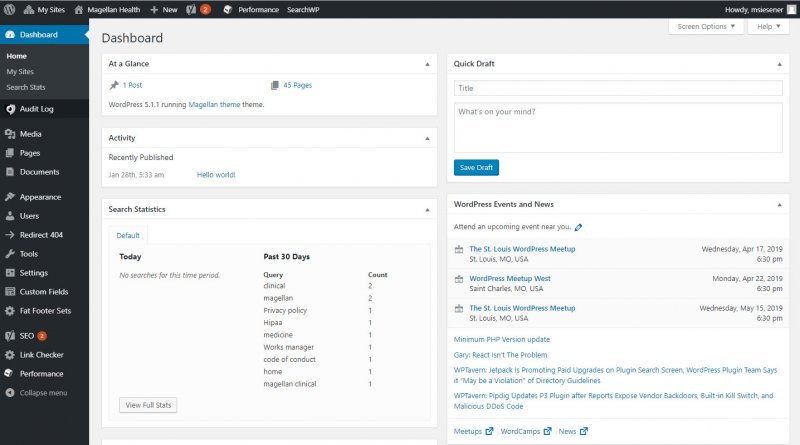
At a GlanceAt a Glance
The At a Glance widget provides a summary of the number of posts, pages, and comments on your site. Each of these content types are displayed in the form of a link and, when clicked upon, direct you to the specific area to manage that content.
A statement at the bottom of this widget tells you what WordPress version you’re running on, as well as the current theme that you have activated on your site.
ActivityActivity
This widget shows the upcoming scheduled posts, recently published posts, and the most recent comments on your posts – and allows you to moderate them.
A list of the most recent comments on your blog is detailed in this widget. Each comment that is listed has a link to the related post title – clicking this link allows you to edit the post. Hovering the mouse over each comment activates a menu of choices: to approve (or unapprove) the comment, edit the comment, reply to the comment, mark the comment as spam, or delete the comment.
QuickDraftQuickDraft
The QuickDraft widget allows you to quickly and easily write a new draft. Enter a post title, upload/insert media, enter the post content, add tags, and click the Publish button or click the Save Draft button.
WordPress Events and NewsWordPress Events and News
This Dashboard widget lists upcoming local events and allows you to keep up with the latest WordPress related news.