Public Preview allows you to share a draft of a page with anyone who does not have a WordPress account (including external partners) without having to publish the page first. To make use of the Public Preview feature, take the following steps.
- Create your page. Simply build your page as normal. You can use Preview to check your work as you go along as you normally would.
- Save Draft. Once you are happy with the formatting of your page, do not click publish. Instead, click Save Draft.
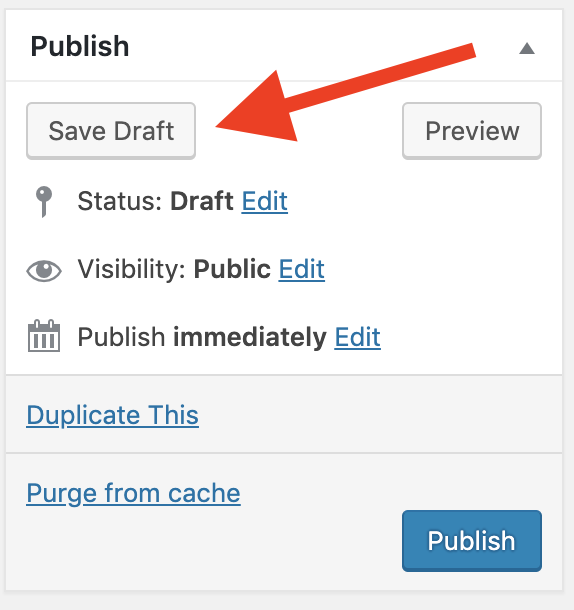
- Select Enable Public Preview. A new widget will appear that includes a checkbox labeled ‘Enable Public Preview’. Check the box and a URL will appear. Copy the URL and share it with your partners via email or IM.
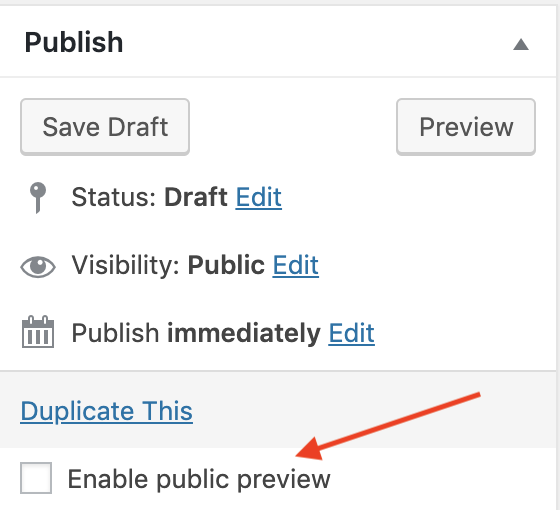
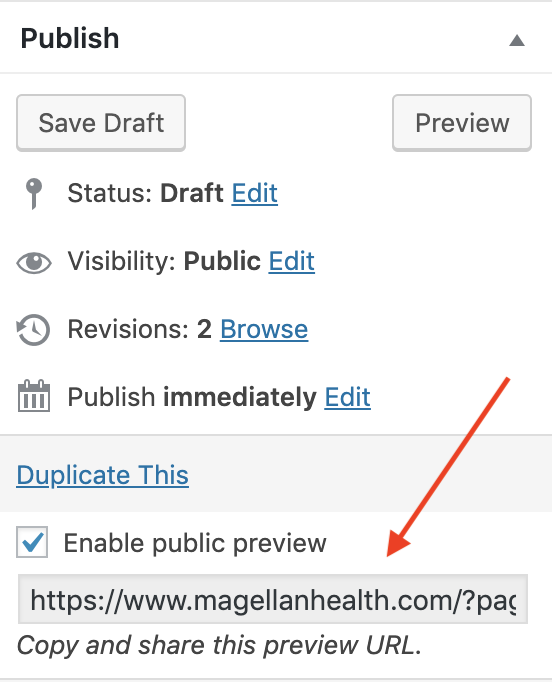
- Publish the page. Once you have completed any edits and responded to feedback from your partners, hit ‘Publish’ to make the page live.